
Pier Exhibitions - Coast City
Coast City brings together two distinct artistic approaches by three artists to İzmir’s coastal geography and urban memory. ...

Visual Narrative Workshop
...
FACULTY OF FINE ARTS AND DESIGN
Department of Visual Communication Design| Course Name |
Computer Aided Graphic Design
|
|
Code
|
Semester
|
Theory
(hour/week) |
Application/Lab
(hour/week) |
Local Credits
|
ECTS
|
|
VCD 205
|
Fall
|
1
|
2
|
2
|
4
|
| Prerequisites |
None
|
|||||
| Course Language |
English
|
|||||
| Course Type |
Required
|
|||||
| Course Level |
First Cycle
|
|||||
| Mode of Delivery | - | |||||
| Teaching Methods and Techniques of the Course | - | |||||
| National Occupation Classification | - | |||||
| Course Coordinator | - | |||||
| Course Lecturer(s) | ||||||
| Assistant(s) | - | |||||
| Course Objectives | The aim of this course is to introduce students to fundamental knowledge of computer graphics for visual communication design, to accomplish analytical skills to create solutions through design software (including Adobe Photoshop and InDesign) as tools for visual creation. |
| Learning Outcomes |
The students who succeeded in this course;
|
| Course Description | Fundamentals of computer graphics and their relationship to print process, image editing and layout work. |
| Related Sustainable Development Goals |
|
|
Core Courses |
X
|
| Major Area Courses | ||
| Supportive Courses | ||
| Media and Management Skills Courses | ||
| Transferable Skill Courses |
| Week | Subjects | Related Preparation |
| 1 | Introduction to design softwares & tools | |
| 2 | Introduction to vector graphics, Adobe Illustrator and design principles | |
| 3 | Vector graphics and Adobe Illustrator class practice | |
| 4 | Introduction to bitmap graphics, Adobe Photoshop and Project 1 announcement | |
| 5 | Design principles and Adobe Photoshop | |
| 6 | Image editing in Adobe Photoshop | |
| 7 | Project 1 presentations and critiques | |
| 8 | Introduction to motion graphics and Adobe After Effects | |
| 9 | Motion graphic principles, Adobe After Effects and Project 2 announcement | |
| 10 | Storyboarding and animatics | |
| 11 | Masking and Rotoscoping | |
| 12 | 3D space in After Effects and cameras | |
| 13 | Editing using After Effects and motion tracking | |
| 14 | Project 1 presentations and critiques | |
| 15 | Semester Review | |
| 16 | Semester Review |
| Course Notes/Textbooks | "Design Elements: A Graphic Style Manual” by Timothy Samara (Rockport) |
| Suggested Readings/Materials | “Adobe Photoshop Classroom in a Book” by Conrad Chavez (Adobe) “Adobe After Effects Classroom in a Book” by Lisa Fridsma and Brie Gyncild (Adobe) |
| Semester Activities | Number | Weigthing |
| Participation |
16
|
20
|
| Laboratory / Application | ||
| Field Work | ||
| Quizzes / Studio Critiques | ||
| Portfolio | ||
| Homework / Assignments | ||
| Presentation / Jury | ||
| Project |
2
|
80
|
| Seminar / Workshop | ||
| Oral Exams | ||
| Midterm | ||
| Final Exam | ||
| Total |
| Weighting of Semester Activities on the Final Grade |
2
|
80
|
| Weighting of End-of-Semester Activities on the Final Grade |
1
|
20
|
| Total |
| Semester Activities | Number | Duration (Hours) | Workload |
|---|---|---|---|
| Theoretical Course Hours (Including exam week: 16 x total hours) |
16
|
1
|
16
|
| Laboratory / Application Hours (Including exam week: '.16.' x total hours) |
16
|
2
|
32
|
| Study Hours Out of Class |
0
|
||
| Field Work |
0
|
||
| Quizzes / Studio Critiques |
0
|
||
| Portfolio |
0
|
||
| Homework / Assignments |
0
|
||
| Presentation / Jury |
0
|
||
| Project |
2
|
30
|
60
|
| Seminar / Workshop |
0
|
||
| Oral Exam |
0
|
||
| Midterms |
0
|
||
| Final Exam |
0
|
||
| Total |
108
|
|
#
|
Program Competencies/Outcomes |
* Contribution Level
|
|||||
|
1
|
2
|
3
|
4
|
5
|
|||
| 1 |
To be able to apply the fundamental principles of design in creating visual narratives and messages, using physical and digital media, |
X
|
-
|
-
|
-
|
-
|
|
| 2 |
To attain complex problem-solving skills, using various design methods, |
X
|
-
|
-
|
-
|
-
|
|
| 3 |
To have a clear understanding of creative/art direction, |
X
|
-
|
-
|
-
|
-
|
|
| 4 |
To be able to use the advanced theoretical and applied knowledge attained in the areas of Visual Communication Design, |
-
|
-
|
-
|
-
|
-
|
|
| 5 |
To act with social and ethical awareness and to take responsibility, both individually and collectively, for developing aesthetic and effective design solutions, |
-
|
-
|
-
|
-
|
-
|
|
| 6 |
To be able to investigate, interpret and evaluate the developments on Visual Communication Design in the world and in Turkey, |
-
|
-
|
-
|
-
|
-
|
|
| 7 |
To have an advanced level of knowledge and experience in producing/editing still and moving images, |
-
|
-
|
X
|
-
|
-
|
|
| 8 |
To attain proficiency in using related software, media, and communication technologies, |
-
|
-
|
-
|
X
|
-
|
|
| 9 |
To gain reflexive and critical thinking abilities, |
-
|
-
|
-
|
-
|
-
|
|
| 10 |
To undertake self-directed and continuous education in the discipline, to develop a lifelong learning attitude, |
-
|
-
|
-
|
-
|
-
|
|
| 11 |
To be able to collect data in the areas of Visual Communication Design and communicate with colleagues in a foreign language ("European Language Portfolio Global Scale", Level B1), |
-
|
-
|
-
|
-
|
-
|
|
| 12 |
To be able to speak a second foreign at a medium level of fluency efficiently, |
-
|
-
|
-
|
-
|
-
|
|
| 13 |
To be able to relate the knowledge accumulated throughout human history to their field of expertise. |
-
|
-
|
-
|
-
|
-
|
|
*1 Lowest, 2 Low, 3 Average, 4 High, 5 Highest

Coast City brings together two distinct artistic approaches by three artists to İzmir’s coastal geography and urban memory. ...

...
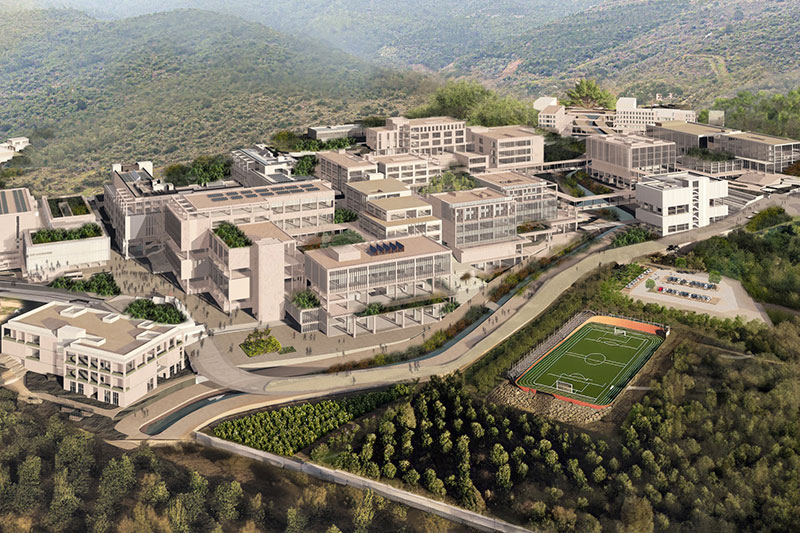
As Izmir University of Economics transforms into a world-class university, it also raises successful young people with global competence.
More..Izmir University of Economics produces qualified knowledge and competent technologies.
More..Izmir University of Economics sees producing social benefit as its reason for existence.
More..